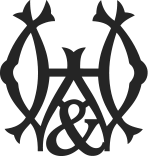Personal Mobile and Online Services
Easy access to all your mobile banking needs, 24/7! Skip the bank visits with your personal online checking or savings account, keeping it simple for you with totally fast and free online banking access.
With mobile check deposit and bill pay, online banking saves you time for the things that matter most. Wood & Huston, moving at the speed of you!
Want quick and easy access to online banking anytime, anywhere*? Great! The top-rated Wood & Huston mobile App gives you the flexibility to move at the speed of you. Download Now to view your account balances and recent transactions, easily transfer funds between accounts, and even pay bills or deposit checks, all from your mobile device.
Sign, Snap, Submit
Available on Android, iPhone and iPad devices. Simply log into our app on a supported device, endorse the back of the check, select the deposit account, snap pictures of the front and back, and submit.
Bill Pay’s online payment service is a convenient, secure service, located within Wood & Huston’s online banking. This free to use service will help customers better manage their finances and provide a more efficient process for paying bills.
Mobilize your money with Zelle
Whether it’s saving yourself a trip to the ATM or taking out the guesswork out of divvying up the lunch tab, Zelle is a fast, safe and easy way to send and request money using mobile or online banking. Funds are sent directly to the recipient’s account in a matter of minutes; all you need is the recipient’s email address or U.S. mobile phone number.
This rewards program allows online banking customers to select savings offers from major retailers. After activating the savings, use your Wood & Huston Bank debit card and let the savings begin. The accumulated savings will post to your account on either the 15th or 30th of each month, depending upon when your purchases were made.
Improve Your Financial Wellness with On-Demand Tools
We’re making it easier than ever to visualize and interact with your money. With Money Management, you’ll gain powerful insights on when, where and how you spend.
With Money Management, you can:
- See all your accounts in one place
- View your spending trends
- Set and manage budgets
- Visualize your financial goals
Money Management gives you the tools to start simplifying your finances—and so much more.
Get started with these simple steps:
- Sign on to online banking or the mobile app
- Navigate to Money Management
- Connect your external accounts
The tools to help you reach your financial goals are right at your fingertips. Start building a brighter financial future today.
Go Green & Reduce Clutter with eStatements
Cut the clutter and cost of unnecessary paper statements by enrolling for eSatements. Customers enrolled with eStatements have their statements immediately available to them the same day the statement is created while reducing the risk of mail fraud and increasing protection from identity theft.
We understand there are times our customers may need to give a trusted individual access to their account through online banking, and we have a solution for that too. We never recommend our customers to share their online banking information, instead our customers can use the shared access tab within their online banking to give access to others. All that is needed to set up access is the individuals name, phone number and email address.
Be in the know with important alerts regarding your account. Simply register for the following text notifications to be sent to your phone:
Your account balance every Friday
Your account balance if it falls below a certain amount
A payment that clears your account exceeding a certain amount
A deposit into your account that exceeds a certain amount
Send text messages with words like “BAL” to 454545 and we reply instantly with your account balance. It’s just like texting a friend! Sign up to get notifications so you always know what’s going on with your account and your money.
Log in to online banking to enroll in Text Banking so you can begin accessing your account information with the following commands:
BAL: Returns the balance of your primary account
BAL ALL: Returns the balances of all savings, checking, and money market accounts
LAST: Returns the last five transactions for your primary account
BAL CHK: Returns the balance of your checking account
BAL SAV: Returns the balance of your savings account
TRANS X: Transfer funds from your transfer account to your primary account (‘X’ stands for the dollar amount)
HELP: Displays the list of available commands
STOP: Deactivates you from Wood & Huston Bank text banking
Note:
WE WILL NEVER SEND YOU AN EMAIL OR TEXT MESSAGE THAT ASKS YOU TO VERIFY AN ACCOUNT NUMBER, PASSWORD, PIN, SOCIAL SECURITY NUMBER OR OTHER PERSONALLY IDENTIFIABLE FINANCIAL INFORMATION.
If you receive such a request, it is likely fraudulent. If you have any doubts about whether an email or text message that appears to be from us is authentic, do not reply to it, do not open any attachments or use any link in the email, and contact us. You can reach Wood & Huston Bank by visiting our website, calling us at 660-886-6825, or visiting one of our convenient banking locations.
* Standard text messaging rates from your wireless service provider may apply. Contact your carrier for rates.
Mobile Banking Minimum Requirements
- Android Tablets or Phones versions 8.0 and above
- Apple Devices versions 13.0 and above
Online Banking Minimum Requirements
- Microsoft Edge
- Google Chrome current version
- Mozilla Firefox current version
- Safari 10 and 11
Recommended Settings
- Cookies-enable first and third party
- Safari (MAC Users Only) by default, Safari blocks all third-party cookies from being accepted. Block Cookies should be set to “never”
- JavaScript- enabled
- Minimum screen resolution for responsive content- 320 pixels wide
- Minimum screen resolution for non-responsive content- 1024 x 768 pixels
- PDF reader- compatible
Protect Yourself
We encourage you to perform operating system updates on your device regularly, to protect yourself from vulnerabilities.
Safety tips to protect your mobile device:
When purchasing a smartphone, know the features of the device, including the default settings. Turn off features of the device not needed to minimize the attack surface of the device.
Depending on the type of phone, the operating system may have encryption available. This can be used to protect the user’s personal data in the case of loss or theft.
With the growth of the application market for mobile devices, users should look at the reviews of the developer/company who published the application.
Review and understand the permissions you are giving when you download applications.
Passcode protect your mobile device. This is the first layer of physical security to protect the contents of the device. In conjunction with the passcode, enable the screen lock feature after a few minutes of inactivity.
Obtain malware protection for your mobile device. Look for applications that specialize in antivirus or file integrity that helps protect your device from rogue applications and malware.
Be aware of applications that enable geo-location. The application will track the user’s location anywhere. This application can be used for marketing, but can also be used by malicious actors, raising concerns of assisting a possible stalker and/or burglaries.
Jailbreak or rooting is used to remove certain restrictions imposed by the device manufacturer or cell phone carrier. This allows the user nearly unregulated control over what programs can be installed and how the device can be used. However, this procedure often involves exploiting significant security vulnerabilities and increases the attack surface of the device. Anytime an application or service runs in “unrestricted” or “system” level within an operation system, it allows any compromise to take full control of the device.
Do not allow your device to connect to unknown wireless networks. These networks could be rogue access points that capture information passed between your device and a legitimate server.
If you decide to sell your device or trade it in, make sure you wipe the device (reset it to factory default) to avoid leaving personal data on the device.
Smartphones require updates to run applications and firmware. If users neglect this, it increases the risk of having their device hacked or compromised.
Avoid clicking on or otherwise downloading software or links from unknown sources.
Use the same precautions on your mobile phone as you would on your computer when using the Internet.
If you think your life is in danger, contact your local or state police immediately!
The Google Play Store has implemented a requirement for Wood & Huston Bank to provide customers with the ability to request removal of their app accounts and any associated data. This requirement is the latest of many recent compliance updates from Google and Apple related to user privacy and data safety.
If you would like to request removal of your app accounts and related data, simply send an email request to [email protected]
Please type “Remove App Account” in the subject line and provide us with a good phone number to reach you at. A Trusted Advisor will be in touch with you to confirm your request and initiate the process.
Upon execution of the request, we will delete all associated data held in our digital and internet banking system. This data will not be accessible or available to any party. Your accounts will remain active, and your accounts transaction history will remain in our main system history as long as your accounts are open, but all Online and Mobile Banking data will be deleted.
Helping You Avoid Identity Theft
Fraud comes in many shapes and sizes and, unfortunately, it will never go away. You can learn some tips to prevent and detect identity fraud.
*Online Banking access may be blocked when an attempt to access your online banking occurs outside your normal login behaviors.